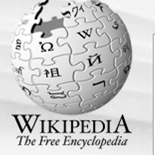
Wikipidia. http://www.wikipedia.org. Created and maintained by the Wikimedia Foundation. Reviewed 06/07/09
Whenever confronted with a topic that I have no knowledge or recollection of I quickly access the internet with my phone and access the "favorites" shortcut to wikipedia. The high likelihood of locating and getting a quick summary on the topic makes it a very resourceful tool. Although wikipedia acts as an archive with its volumes of information it is usually not considered a library of primary sources. As soon as you access the site you are welcomed by a globe made of puzzle pieces unique and recognizable by most web surfers. Surrounding the globe are the favicons represented as flags of different countries for language translation. Evidence that the site is internationally used and its audience far and wide. Once you select the desired language its homepage has four tabs; Home, discussion, view source, history. Directly under the tabs to the far right are subjects such as art, science, and history making the site generally user friendly for web users of all levels. Everything you can possible imagine from a desirable and useful site have been implemented onto the wikipedia home page. A search bar, navigation, interaction, and a tool box to name a few are all at your disposal for your search style of preference. My search options of choice depending on why Im accessing the site are the search bar, On This day, and In the news.
The wikipedia content although highly resourceful is not always one hundred percent accurate. It is constantly edited for errors and information citation for credibility. The layout is simple and plain as it consists of no flash or sound. As far as the site information and collaboration of articles and essays, they are updated here and there by members who have done primary research and have their own interpretation of a subject. Thus, classifying Wikipedia as a series of electronic essays. The Wikipedia suggested audience is very broad but targets the more mature 12yr+ audience. It consists of Html pages with CSS coding. Although their is absolutely no advertisements at the bottom of the Wikipedia home page their is a list of more Wikimedia sister sites for the more interested viewers. I have never noticed this before this review.
Wikiversity's sister projects
Wikiversity is hosted by the Wikimedia Foundation, a non-profit organization that also hosts a range of other multilingual and free-content projects:
Wikipedia
Free-content encyclopedia
Wiktionary
Dictionary and thesaurus
Wikiquote
Collection of quotations
Wikinews
Free-content news
Wikispecies
Directory of species
Wikibooks
Free textbooks and manuals
Wikisource
Free-content library
Commons
Shared media repository
Meta-Wiki
Wikimedia project coordination
The only sister site not mentioned in this list is the Wikianswers page which is a non monitored series of question and answers posted by its members. In conclusion, Wikipedia is a very resourceful and highly recommended website. Its main purpose is not for an in-depth research project but more for a general background and history of topics.
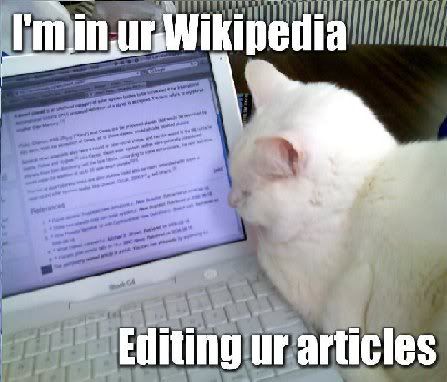
THE WEB (course notes)
In the early 1990's the first web pages were developed. Used by scientists to share and send information. By 1993 it was introduced mainstream and over the years has become the powerhouse of digitally transferred information. There are 4 main genres of historical sites: archive (Archive.org), Exhibit&scholarship (Jstor), Teaching&learning (History Matters:The US Survey course), and Discussion&organizational (H-Net).
Web related Acronyms I did not know the meaning of until now:
url=uniform resource locater
html=hypertext markup language
http=hypertext transfer protocol
dns=domain name system
sgml=standardized generalized markup language
What is a Website?
A website is a collection of related webpages that are addressed with a common domain name or IP address.
What is a Server?
A server helps a site visitor access a website from virtually anywhere else. Options for servers are unlimited and generally provide anywhere from 5-100 megabytes.
How to make texts and primary sources digital:
1.scan, or photograph
2.adjust resolution
3.adjust size (GIF,JPEG, or TIFF-large file compression)
4.upload

No comments:
Post a Comment